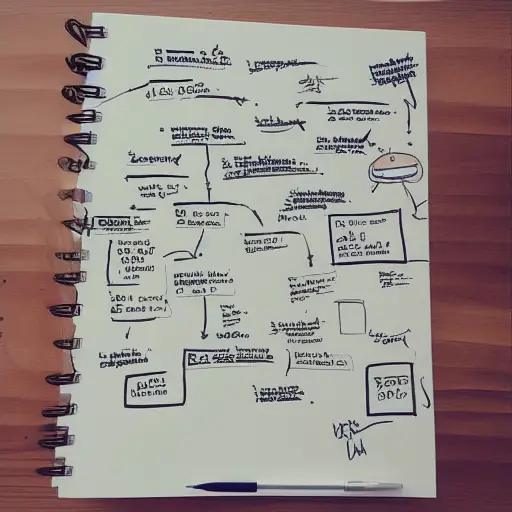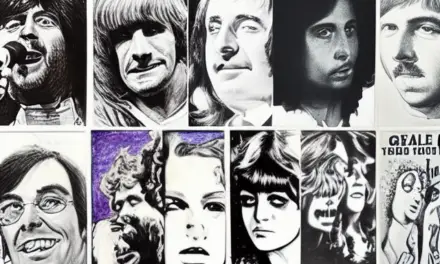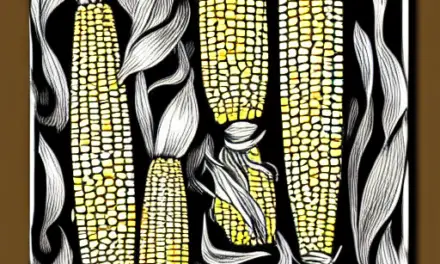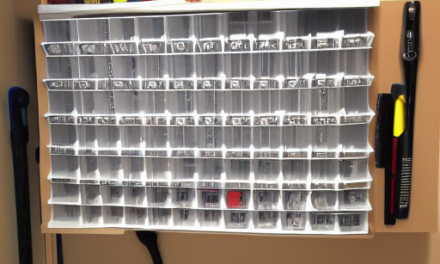There are a variety of methods for organizing notes. You can use a Bullet journal, separate notebooks, lists, charts, or charts and lists, or use a combination of these methods. Whatever method you choose, make sure to follow it over time so you can stay organized. It is important to stay consistent with your system, so use it for several years.
Bullet journaling
The Bullet Journal system allows you to easily organize your notes into modules that are related to one another. These modules can include work-related notes, habits, and collections. For example, you may have a collection for packing your suitcase and a collection for the names of restaurants you visit.
The first month of your bullet journal should contain a number corresponding to each day and a letter-initial for the day of the week. The second page should contain a bulleted list of things you need to do during that month. The next blank page will be the daily log. Make sure to list the date, day, and abbreviated day of the week, as well as page numbers.
When a task is completed, you should fill in the appropriate symbol. This symbol could be anything – an arrow pointing to the right, a dot, a star, or an asterisk. Whatever you choose, make sure you remember the meaning. This way, you won’t forget what you wrote, and will never lose track of your important notes.
Bullet journaling has many benefits. It is not only an excellent way to organize your notes, but it can also be a great way to keep track of your daily life. It also serves as a good way to let your inner voice out and vent about your troubles. Moreover, bullet journaling is a much faster way to organize your notes than most other organizational tools. It also has the advantage of being visually appealing. And it gives you a feeling of accomplishment.
Lists
There are many ways to organize your notes. You can use the Cornell Method, which uses visual cues to help you identify key points, or you can try an outline. A list can also serve as a reminder or prompt to remind you to do something. There are even apps that synchronize your items across all your devices.
One of the most popular tools for lists and notes is Microsoft OneNote. This app allows you to save and synchronize your notes across multiple devices and is cloud-based. You can also scan documents, photos, or sketch ideas right in the app. Another great feature is that OneNote allows you to collaborate with other users. It’s free, but requires a Microsoft account. The premium version adds additional cloud storage.
Another useful way to organize your notes is to label them. For example, you can label your notes according to categories. For example, a student’s list could be about class topics, professors, assignments, and deadlines. Similarly, a businessperson might use a business-oriented system with categories for meetings, projects, and clients. A personal knowledge management system might include hobbies, travel, and projects.
You should review your notes at the end of the day to make sure you didn’t miss anything important. Also, use lists to write down the things you want to do the next day. This way, you will not forget important details that you may have missed.
Charts
For those who have a lot of notes, charts can help you organize them easily. These charts can display information in block style and show relationships between items. They are an effective way to keep track of notes and also can be used for side-by-side comparisons. Charts are also helpful for comparing software products, such as Evernote. This versatile note-taking software has blank sheets, templates, and tools for charting information. It also helps you organize your notes into notebooks.
When creating charts, it is important to keep in mind that the axes should be labeled, and most should start at zero. You should also keep the data the main focus of your chart. Data visualization guru Edward Tufte coined a term called the data-ink ratio, which emphasizes the need for minimalism in chart design.
Another effective note-taking technique is the use of note cards. These notes can be organized by topic, category, or clustering. When you are studying a book, try to outline the main points. This will help you to remember key details and extract important themes. This method can also be used to take notes for presentations.
Taking notes is very important. It will help you organize your information and make studying easier. However, you should be concise and precise when taking notes. This method is also known as the ICCOR Method.
Separate notebooks
Separate notebooks are a great way to keep track of all your notes, and the most effective method is to use one for each class. This allows you to easily grab notes between classes and easily find information needed for a test. Also, color-coding your notebooks will make them easier to locate. In case you run out of space, you can always keep a backup notebook of the same color.
If you are using a Mac or PC, you can use OneNote. It lets you organize notes by category, location, and purpose. The program gives you one free notebook when you sign up for an account. You can also purchase additional notebooks to store notes in. You can also create different notebooks based on weekly or monthly deadlines, and even use the same notebook for different types of notes.
If you’re using a notebook, be sure to have plenty of paper and a pen handy. Keep separate notebooks for different classes and different sections. You can also use different colored ink for different sections of your notes. This way, you can easily locate the relevant notes quickly.
If you’re using a bullet journal, you can use dividers to further organize your notebooks. Using dividers will save you time when flipping pages. Using different notebooks for each project will also make it easier to organize your work life. For example, you could have separate notebooks for your meetings, minutes, and follow-up tasks. You could also have a separate notebook for brainstorming and ideas.
Internal hyperlinks
One of the best ways to organize notes is by using internal hyperlinks. This is because internal links pass a high amount of context, authority, and information from one page to the next. This information is important for Google’s search algorithms, which don’t just look at anchor text. They also consider words surrounding the link. The more context surrounding the link, the more the search engine will understand the page.
Another advantage to internal links is that they can improve your website’s search performance and visibility. These links can be distributed throughout your website and help potential customers navigate and find information more easily. They can also help improve your content’s keyword relevance. By strategically placing internal links within your content, you can anticipate the questions users will ask and ensure they have all the information they need.
Another great benefit of internal links is that they work in all notes. They can be edited or removed, and can even be copied and pasted. They’re fully functional on macOS and Android, and will soon be coming to iOS. If you use a third-party app, you can make use of internal links.
One way to keep track of internal links is to keep a log. Keep track of the date the links were added to your website and what their SERP position was at the time. Then, you can measure their effectiveness. A good way to create a link log is through Webmaster Tools’ internal link dashboard. You can customize it with data that’s important to you.
Using a note-taking app
One of the easiest ways to organize notes is to use a note-taking app. Evernote is one such app that has a clean interface and a customizable markdown editor. The app also includes features such as a sidebar for tags and a note list for chronological notes. In addition, this app allows you to write in Markdown and has a preview and publish feature. It also offers a variety of themes.
Another great option is Google Keep. This free note-taking app syncs with your Google account and has a user-friendly interface. You can also create folders and use a voice recorder to record your notes. It also syncs across devices and can be used on both Windows and Mac computers. Google Keep can also be used as a to-do list and reminder. It lets you add labels and colors to your notes and allows you to ‘pin’ important notes to the top. You can also share your notes with other people, which is great if you are working with a group.
Evernote offers an excellent selection of features, including offline access and searchability. It also scans documents and digitizes contact notes and business cards. Its OCR is able to recognize 11 handwritten and 28 typewritten languages. You can also use Evernote offline on your desktop for a limited time. Another free option is Simplenote, which has a paper-white look and works on most platforms.