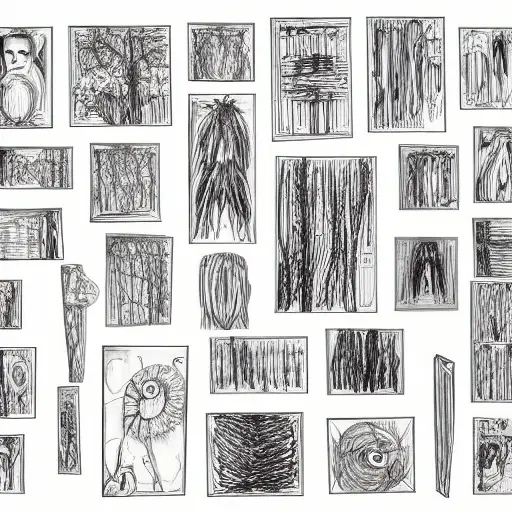There are many ways to organize photos, including using album dividers or blank pockets to label different categories of shots. You can also use labeling cards to label specific moments. Whether you have pictures on your computer, on your phone, or in albums, the key to photo organization is to create categories that fit your entire collection.
10 ways to organize your family photos
If you want to organize your family photos, you can choose from several different methods. One method is to organize them by date. You can also organize your photos by year or decade. Another method involves grouping photos by people and place. If you have many photos of the same family members, you can divide them into multiple files.
Organizing family photos can be overwhelming, so it’s best to take small steps to get started. Make sure to include your entire family in the process! Your family will appreciate your efforts. Once you’ve organized your photos, you can begin creating a photo album or creating photo albums for individual members.
You may also want to scan images for digital backups. This is a crucial step in organizing your family photos. If you don’t have the time to do this yourself, you can hire a professional company to help you. Many services can even organize and scan your photos for you. There’s no reason not to have a digital backup of all your family photos.
The first step is to organize your photos according to categories. These categories can be based on ages, events, or family members. Alternatively, you can categorize the photos according to their subject matter. Organizing family photos by category is an effective way to organize and navigate your collection.
Organize photos on your computer
There are several ways to organize your photos on your computer, but one of the most effective is to use a folder structure. Think of it as a funnel, with the top at the broadest subject, and moving downward to narrow your subject matter. For example, you might create folders for each year, then further subdivide those folders into months and days. Professional photographers might also organize their files by specific events.
Moving photos to folders frees up space on your desktop. It also keeps them on your computer’s hard drive, where they belong. This way, you can access them in a photo organizing program. To do this, first launch Windows Explorer, which is the file management application that comes with Windows. To open Windows Explorer, click on the “Folder” icon on the taskbar. Once you have it open, you’ll see various files and folders in the left column.
Another way to organize your photos is to delete the ones that are redundant and low quality. These photos may have poor lighting or a finger in the frame. You can also delete old screenshots that have little or no value. The trick is to strike a balance between hoarding and ruthlessness. For example, it may be difficult to delete photos of your children, so you’ll need to choose your priorities.
Organize photos on your phone
If you are like most people, you take a lot of photos on your phone. Since most phones today have great cameras, it’s easy to capture your life as it happens. However, if your phone is overloaded with photos, you may find yourself unable to find them. In order to fix this problem, you need to organize your photos so that you can find the ones you need easily. The first step is to create separate albums for each type of photo.
Another way to organize photos on your phone is to mark your favorites. If you’ve marked your favorite photos, your phone will automatically copy them to your Favorites album. You can also use the Favorites feature on Google Photos to mark your favorites. This way, you don’t have to manually choose which images you’d like to keep.
Once you’ve done this, you can sort photos by year, month, or even location. You can even organize photos by family member. Just make sure that you create categories for all your photos, or your photos won’t look like a giant mess.
Organize photos by year
If you’re interested in the memories in your photos, you can make a yearbook to organize them. You can label each month with a date and special captions, or you can organize them by year. You can use free printable photo dividers to create a yearbook that contains your favorite photos.
Regardless of how many photos you have, the best way to organize them is by year. Depending on the number of photos, two to three years worth of pictures can fit into one box. In order to keep your photos organized, you can also categorize them into scrapbooks or albums. Whether you want to organize your photos by year or by month, you’ll want to consider the purpose of each category.
The process of organizing photos can be time-consuming, but it can also be rewarding. Some people find it relaxing, and they may even create scrapbooks out of the photos.
Organize photos by theme
Organizing your photos can be as simple or as in-depth as you want them to be. Whatever you decide to do, you’ll find that having an overarching system will make things a lot cleaner and easier to find. You might want to organize your photos by year, event, person, hobby, or location.
One great way to organize photos is by theme. You can use index cards or other tools to help you organize your photos. Themes will naturally arise from photos. In addition, this method will help you avoid mixing up photos from different themes. If you’re going for unique groupings, you can also sort photos by sequential order.
Another useful tool for organizing photos is a photo album. This way, you can see your progress as a photographer and how your interest changes. You can also make separate albums for different projects and subjects. You can also create different mini-portfolios for different clients. Choosing a theme will help you keep everything organized and make it look professional.
Label photos for the next generation
Whether you’re an amateur photographer or a professional photographer, you can easily label photos with the latest technology. Using the IPTC/XMP open standard is a great way to identify your photos. Make sure to use a program that supports this standard, and you’ll find fewer problems.
The metadata you store on your photos can be stored inside the photo itself or in a central database. The former option offers better compatibility with future DAM software. On the other hand, some people advocate preserving the originals for a variety of reasons. If you choose to store metadata inside the photo, you may wonder if you can rename your tags if you wish. Moreover, you may want to combine tags that are similar to each other.
Whenever possible, include the names of the people in the photos. First and last names should be included for each individual. Women, in particular, should include their maiden or married names, as well as their middle names. The name of the place where the photo was taken should also be included. Similarly, you should write the name of the event and occasion as well.