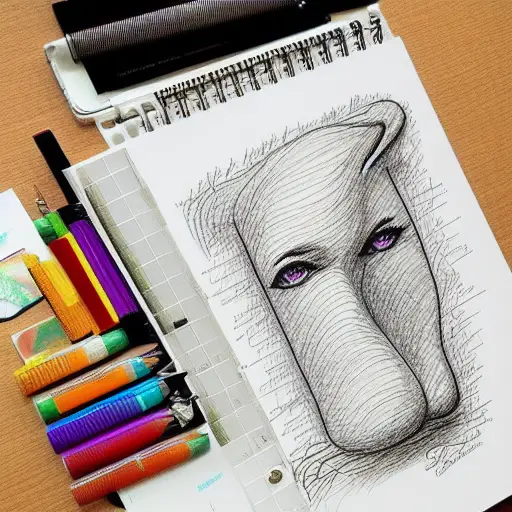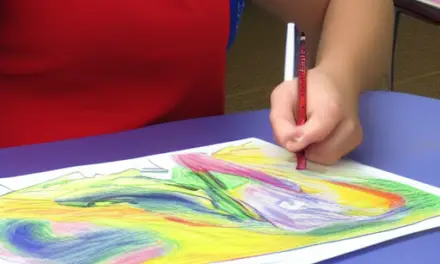Organizing notes is a skill that can help you learn more effectively. When your notes are well-organized, you can spot patterns and connections between ideas, which will enhance your understanding and memory. The good news is that learning to organize notes is easier than you might think. Here are some tips that will help you organize your notes.
Using a note-taking app
If you’re constantly jotting down ideas, using a note-taking app can make it easier to organize them. You can write down a list of ideas and then go back and review them. It’s helpful to review your notes frequently, and take action on them as needed before you write anything else. A note-taking app can also make you more productive, and there are some great ones to choose from. One of the best note-taking apps for the iPad is Apple Notes, which can store multimedia content. Another popular choice is Simplenote.
The best note-taking apps also let you collaborate with others. You can add comments and attach files to your notes. You can even download your notes in PDF format. These apps are convenient and offer many advanced features that can save you a lot of time. They’re also cross-platform, meaning that you can use them on any device.
Other note-taking apps can help you create lists and organize your ideas. Some apps allow you to add photos and images to your notes, and they can even export them to other formats. You can even use your notes as a personal wiki! No matter which one you choose, note-taking apps are an excellent way to organize your thoughts.
OneNote is a note-taking app that is free and has a ringbinder-like interface. You can write on individual pages, but you can also use your camera to record and store videos. It also syncs your notes across devices. OneNote syncs your notes with your Microsoft OneDrive account.
Using a notebook
If you have multiple projects to keep track of, a notebook can be an excellent way to organize your notes. Using page numbers and dividers can help you keep track of important tasks. You can also use a notebook to keep track of daily tasks. It is also useful for capturing ideas and sketches.
Using a notebook to organize your notes is a great way to ensure that you never forget anything. Basically, a notebook consists of different topics in which you can write notes about that topic. You can also have more than one notebook for the same topic. By separating your notes into different sections, you’ll be able to quickly find important information.
Regardless of your personal preferences, it’s crucial to find an organization system that works for you. A notebook should be comfortable for you to use, and it should be easy to keep organized. Choose a notebook with a sturdy spine and binding. It should also be durable enough to withstand heavy use.
Another benefit of using a notebook to organize notes is that it helps you stay focused and focus on your daily tasks. It eliminates the tendency to scribble notes and lists in different places. You can easily keep track of important tasks by checking the notebook often. You may also consider adding journal accessories that make it easier to keep track of your tasks.
Using a template
Using a template to organize notes can be helpful in many situations. For example, if you’re taking notes about American history, a blank webpage template can help you make notes that follow the same format. Students will be more likely to process information if they have a familiar layout when they’re writing notes. In addition to these benefits, you won’t have to spend as much time editing your notes since they’ll be organized.
You can download templates from the Internet. These are PDF files and can be used on computers and mobile devices. You can also print them out and fill them out by hand. The great thing about using templates is that you can easily customize them according to your needs. There are even templates available for note-taking apps.
OneNote templates are useful for creating notes quickly. They include a design and layout so that you can write meeting notes in a flash. You can also use a template to group notes by type. This way, you can save your most important notes in one place. OneNote templates make it easier to write new notes and keep them organized.
One of the most useful templates for note-taking is an agenda. While the template doesn’t have to be followed exactly, it still helps you capture important information. You can even import photos and sketch images into your notes. You don’t have to be an expert in taking notes; the template will give you the structure and order you need to make your notes a success.
Using tags
iOS 15 brings a new feature to notes: tags. You can use tags to organize your notes by category, and the same note can be categorized under multiple tags. Tags are available across all notes and can be used in conjunction with folders. If you’d like to add your own tags to your notes, you can do so by using the Edit option.
Tags are viewable by all people who have access to the note. If you’re sharing your notes with a team, for example, then everyone in the team library will see the tags. However, if you’re using a personal library, only you can see the tags. However, you can lock your notes if you choose to.
If you’re using Evernote, using tags will make it easy to locate your notes. In the sidebar, you can also search for tags. By default, tags are sorted by created and last modified dates. If you don’t want to sort by date, you can simply add ‘is:untagged’ to your search.
Tags also help you filter and search your notes. You can add multiple tags to a single note, change their color, or remove them altogether.
Using a table of contents
Using a table of contents in your notes is an easy way to quickly find the information you need. This is especially useful if your notes are long or complex. A table of contents also gives you an overview of what you have stored. This type of table of contents also makes it easy to share your notes.
To create a table of contents in your notes, click on the Notes menu. Select the notes you want to organize and then right-click. Copy the hyperlinks in the note and paste them in the appropriate heading. The links will show up in green. Once you have copied the hyperlinks, you can move them into the table of contents.
Once you have created the table of contents, you can easily add it to your documents. In Word, all you have to do is select the text you want to place on the table of contents and choose a heading style. Depending on the layout you want, you can create one with four different sections for each chapter.
Using a table of contents is a good idea for anyone who has a large amount of notes and is looking for a way to keep them organized. It helps you search for specific notes, which can help you find them more quickly.
Using a pull-out feature
Evernote has a great feature that makes organizing notes easier. It allows you to create folders and sub-folders and links notes together using internal hyperlinks. By tying notes together, you can easily reference previous notes. For example, you can link a list of books you have read to the notes where you wrote your reviews.