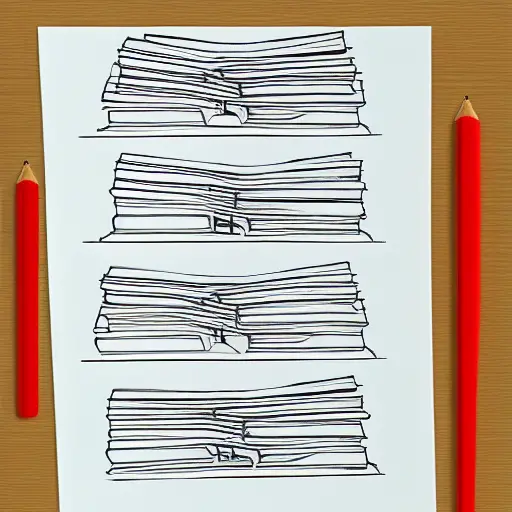One way to organize all of your paper is to hang it up. This can be a great solution for people who tend to forget about papers because they are out of sight. Organizing papers in this way will keep them out of your way while still maintaining a tidy appearance. You can also try to put them in a basket or a file cabinet.
Organize high action papers
You can organize high action papers in a variety of ways. One of the easiest ways is to place them in a high-visibility area. You can pin them up in a large bulletin board or even use a paper basket on your desk. In either case, you’ll have a constant reminder of when you need to get something done.
Organize receipts
To make life easier, you can organize your receipts electronically. You can organize them into separate folders based on date, category, or store. You can also organize them by color or label. In larger businesses, you can sort them into categories based on banking, insurance payments, or credit accounts. Alternatively, you can save them to an external hard drive. To make life easier, you can use apps to scan receipts, such as Scanner Pro, CamScanner, and Genius.
Organizing receipts is a good idea for a business owner who is tasked with keeping track of receipts. It can help you stay organized and stay prepared for legal processes. Besides being a great way to avoid filing errors, a receipt organizer will also make things easier for the accountant or attorney who will review them.
In a small business, keeping track of receipts is an important part of your business. As a small business owner, keeping track of your receipts can be a difficult task, but there are a few simple tips that can help you get organized. You can even digitize your receipts and store them on a digital system instead of a filing cabinet.
Organizing receipts can help you remember why you keep them and will save you time in the future. You may not remember why you saved receipts, but they may be important for a number of reasons. For example, you might want to return or exchange an item that you purchased. You may even need to keep the receipts so that you can recoup the cost of the item.
Organize bills
Using file folders to organize bills can save you a lot of space. Label the folders with the types of bills you receive. For example, label one “bills to pay” folder and another “to do” folder. This will keep the most current bills and non-bill items separate.
Once you have organized your bills, you can begin to sort them. Organizing mail may not be necessary right away. Some people choose to keep their mail in a bin inside the house and sort it once a week. If this method isn’t convenient for you, set up a dedicated bin for bills.
Organizing papers can be difficult, so consider asking a friend or family member to help you with the process. Another option is to use name tags. You can also organize documents by date. Keeping your records up-to-date is essential. And, while it may seem tedious at first, it will save you time in the long run.
When you organize bills, it is helpful to start by categorizing them by month. For instance, you can create 12 folders, one for each month of the year. Then, place your bills in the appropriate month. Then, label them with the date so that you can easily find them. This method allows you to save an entire year’s worth of bills. This way, you don’t have to go through them every single day.
Organize bills in basket
An organizing system for bills can help keep your business and finances in order. The key is to maintain your system regularly. To get started, check out these tips. Use a wall calendar or digital calendar to track the due dates of each monthly bill. Also, make sure you’re aware of any grace periods that may apply to your payments. Then, create appropriate storage locations for all your bills.
Another way to organize bills is to use file folders. Label each one with the date, amount, and typer. Then, use another file folder for non-bill items. You’ll find that this will be the most efficient way to organize bills. Bills will be easier to find, and you’ll save space in your office.
Once you’ve sorted through the bills, you can move on to other important paperwork. Keep track of utility bills and other notices. You can also store upcoming school events and HOA notices. You can even stow away important documents that you don’t need right away.
If you have a lot of bills, you can designate a basket where you store financial documents. This basket can be near your office or the location where you pay your bills. It’s easy to access and easy to maintain. You’ll want to go through the basket on a daily basis.
Organize receipts with color coding
Color-coding your receipts is a great way to organize your receipts. For example, if you’re filing your receipts chronologically, you might place all your receipts in a folder labeled “2020.” Similarly, if you’re filing them categorically, you might label a folder “Albertson Grocery Run 1/14.” Aside from using color coding, you can use labels and an external hard drive to store your receipts.
Color coding is helpful for organizing many things around your home. It can make your bookshelf look more organized. Additionally, it can make it easier to find items and increase your efficiency. If you use colored sticky notes, you can categorize them by color, as well. Using a color-coding system can also help you organize your clothes, craft materials, and activity calendars. You’ll be able to find what you need easily and keep it all in a single place.
Another way to organize receipts is to use an app that lets you scan receipts and store them online. Concur makes it easy to store receipts by date and upload them instantly. The app is available for iOS and Android and can be downloaded from the App Store. It also lets you store receipts in a folder on your Google Drive.
Using an app to organize receipts is a great way to make it easier for you to locate the receipts you need. It can organize paper receipts as well as digital ones. It also performs professional analytics on the data you provide. You can even customize the app so that it fits your needs. It’s free to use and there are two tiers to choose from: the free plan, and the professional option.