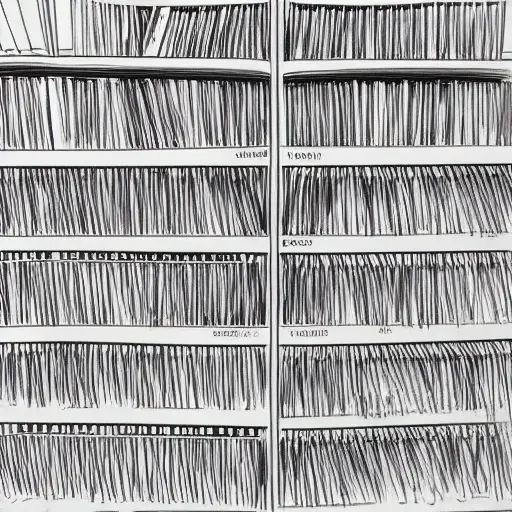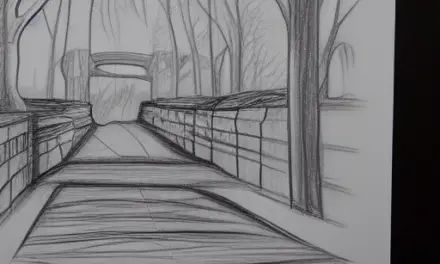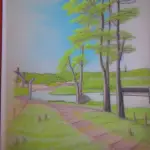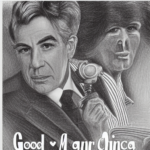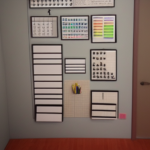One of the most frustrating aspects of digital files is their disorganization. Trying to find something can be extremely frustrating, and the search function is an effective tool, but having a basic organizational structure will lessen your reliance on search. This article will discuss the basics of putting files into folders or directories on your hard drive.
Subfolders
When it comes to arranging your personal files, subfolders are the best way to go. You can make several levels of folders in each category, and group related files together. For instance, you might group all the MP3s from the same music CD into one folder. Likewise, you might group all the pictures from a particular holiday into one folder.
Once you have a good idea of the file structure you need, start separating it into subfolders. Identify the folders that you use most often. These folders may need to be separated by timeframe, client, or select tasks. If you use subfolders to separate different types of files, you’ll be less likely to make a mistake identifying which type of file you need.
Make sure you name each folder correctly. You should label them with a name that will help you quickly find the files you’re looking for. For example, if you use Internet Explorer only once a week, it’s probably unnecessary to keep the ‘Favorites’ folder. Other folders may have important files that you need to access on a regular basis.
When organizing personal files, you should use subfolders to separate work-related and personal files. You can create a subfolder for each major category, such as “Finance,” which can be used for both business and personal files. Additionally, you can organize everything by date. This makes it easy to locate the most recent version of a file, or to find a past version of a document.
When it comes to organizing files on your computer, subfolders are one of the most important aspects. You will save time when you don’t need to spend digging through hundreds of documents in order to find one. Instead, you can devote that time to moving forward with your goals.
Having multiple versions of a file takes up valuable space, and changes won’t sync between the copies. If you have several versions of the same file, it’s important to know which ones are older. Duplicate files can also make it harder to find what you need. Duplicates should be deleted.
Date-based structure
When it comes to organizing personal files, a date-based structure is often the most convenient. Using a folder for every year and subfolders for each month and week makes it easy to find files from a specific time period. This approach is useful when you work on similar files on a regular basis and want to find them quickly.
In general, the date-based structure works best for a small number of personal files, where you can easily search for them. However, it isn’t ideal for large amounts of files, and is not suited for working on the same file for a long period of time. If you work with marketing presentations and need to keep track of a wide variety of files, you may want to consider other file organization methods.
If you aren’t too familiar with how to organize your files in Dropbox, you can automate the folder structure using a Zap. Another method for creating folders is to think of folder names as keywords. This way, you’ll be able to easily locate the files you need without having to spend time searching through multiple folders. You can also name the folders after the type of work that they contain.
Open-topped filing cabinet
Filing cabinets are great for keeping your personal files organized. They make it easy to find the documents you need. When you have lots of files, it is essential to make your file system efficient. You can create separate file folders for different projects or categories. You should label your files so that you can easily find them. A file cabinet also makes your personal files more secure.
When choosing a filing cabinet, choose the right one for your needs. Choose one with a top that opens and allows you to sort files by subject. A good cabinet should have a top that is wide enough for you to open easily. You can also add shelves to your cabinet for more storage space.
To avoid confusion, categorize your files according to their types. You can use color-coding or use a line between files to label them. You should have additional file folders in case you need to add more categories. Files should also be organized into subcategories, which will help you find what you need in a snap.
When choosing a cabinet for your personal files, think about the materials it is made of. Choose a cabinet that can hold a large volume of items. A large bookcase with three or four shelves will fit college books, baby and toddler toys, pet feed, and laundry. The shelves will be large enough to accommodate your DVD collection, too.
Open-topped filing cabinets can be made from a variety of materials. A popular choice is metal, which is strong and durable. It can also come in a variety of colors. The most common is black or silver. Some of these are made from galvanized steel and are durable.
Choose a cabinet with a sturdy, modern design for your home office or room. The top two drawers can be used for books and papers, while the bottom drawer is designed for personal files. A sturdy metal file cabinet can be moved easily around your home or office. Two lock-designed drawers are provided for added security. There are two handles for rearranging your files, and you can also remove the hanging file bar.