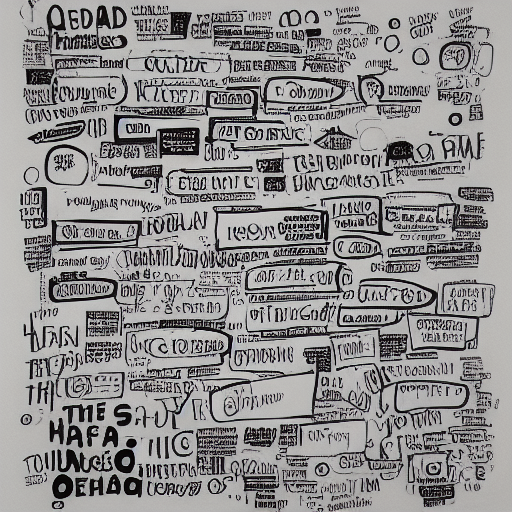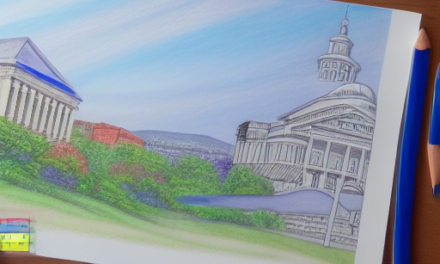You can use story-telling to organize ideas and notes in a central location. Another way to organize ideas is to use a tool such as WriteMapper or Diigo. Regardless of the method you use, keeping notes and ideas in one place will make it easier to find them later.
Storytelling is a great way to organize your thoughts
Storytelling is a powerful technique for arranging ideas. It is also a highly emotional experience, as the characters experience hardship and triumph over adversity. The conflict is what makes a story compelling and makes the story’s audience relate to the characters. A good story should have a conflict, a resolution, and a call to action.
Storytelling has a number of benefits for a business and its audience. For example, it helps organizations communicate details about their latest products and services to the general public, making them more likely to purchase them. It also makes the audience feel like they are a part of the process. Interactive storytelling is an example of this, as it involves participation from the audience.
There are many different storytelling techniques. Using a petal structure can help you organise many speakers around a central concept. This is especially useful for unrelated stories. In this structure, several stories are layered around a central story, with each story introducing a new concept or principle. When done right, this strategy can lead to a powerful tapestry of evidence around a central idea or theory.
Storytelling also helps people make sense of a situation. Stories are a reflection of our experiences. We use stories to make sense of the world and to overcome setbacks. Using stories in classrooms can teach us about the students’ lives outside the classroom. By learning about their lives outside the classroom, teachers can learn more about their students and how to better help them in the classroom.
When used correctly, storytelling is an extremely powerful tool to inspire and influence others. People respond well to stories because they create memories, which inspire action. Furthermore, they are also more likely to follow businesses that use storytelling as a means of communication.
Using Diigo
If you’re looking to save research, articles, and other ideas for future reference, using Diigo is an excellent solution. Not only can you easily organize your research, but the Outlines feature of the service also allows you to create an outline that will guide you as you create your final project.
Diigo has a built-in feature that allows you to share your bookmarks with others. When you share a bookmark, the highlight you added will show up for anyone who receives it. If you’re a teacher or researcher, Diigo will allow you to annotate web pages and search for relevant topics.
If you’re not sure how to get started, you can create a free account. Once you’ve created an account, you can save a web page to a list, send it to your Twitter followers, and search for it later. You can also search your own bookmarked web pages or those of other users, which is great if you want to do research for your own project.
If you’re teaching elementary school children, Diigo is a great tool to help your students collaborate on research projects. It’s easy to use, free, and allows you to monitor student groups. You can even use it in a Bring Your Own Device classroom, where students can research topics and share what they have found. Diigo also allows annotation of reading material, which enhances students’ research skills.
You can create groups on Diigo and invite other users to participate in these groups. This way, you can create a private and secure way to communicate with other members. By joining groups on Diigo, you’ll be able to follow what others are saving and share. This way, you can be productive without feeling overwhelmed.
Using WriteMapper
The WriteMapper app is a simple yet powerful way to organize your ideas and write documents. The app enables you to turn lines of text into child nodes and contents, and then generate ideas for each. In addition, you can use the mind map interface to organize sub-points and turn them into full sentences.
WriteMapper is also compatible with Apple Pencil, making it more powerful and versatile than ever. It also includes a keyboard shortcut called Quick Search that lets you search directly in your map. You can access this feature from the toolbar more options button on the iPad, or use the Cmd/Ctrl+F keyboard shortcuts.
WriteMapper has a built-in keyboard shortcut system that helps you create and edit nodes quickly. You can also use the Enter key to record the next idea. You can also use the right-click menu to add sibling nodes. This is particularly helpful if you have large WriteMaps.
WriteMapper is free to download and use, with a free trial. You can create as many WriteMaps as you want. It also supports multiple windows. In addition, WriteMapper is compatible with many file formats, and you can continue editing your work in your favorite writing program once you’ve completed your writemap.
Another useful feature is the carbon copy feature, which makes it easier to edit a node’s contents without opening the full editor. In addition, the keyboard shortcut Ctrl+Cmd+E also allows you to easily edit a node’s contents without the need for the full editor.
You can also use the app in Dark Mode, which helps you work in a more comfortable and ergonomic environment. Writing in Dark Mode makes the app much easier on the eyes. The application automatically detects when you are in Dark Mode.
Using Pinterest
If you’re looking for a social networking site to organize your ideas, Pinterest is a great option. The site has many great features, including secret boards, group boards, and more. It can help you save ideas that you want to remember later. If you’re not a regular user of Pinterest, you should check out this guide to get started.
First, you need to decide how to organize your boards. You can either arrange them according to priority or by category. Generally speaking, you should prioritize your most important boards first. You can group boards that have similar themes together. Your priorities will vary based on what you want to achieve with your account. For example, if you’re using your account for personal reasons, you should prioritize your favorite subjects. However, if you’re running a business, you’ll want to focus on the “best of” boards.
Pins with multiple products have higher clickthrough rates and conversions. Videos should be about 30 seconds long and not have too much white space. You can also post company infographics and data visualizations for your visitors to see. Moreover, it’s important to optimize your boards and profile pages with keywords. These will help you rank better in search engines.
Using Pinterest as a way to organize your ideas is a smart move for any business looking to reach a wider demographic. It’s a visual search engine and attracts people who are looking for inspiration. Pinterest also has a large following of unbranded users and can help your business reach out to new potential customers.
Businesses can also benefit from this social media platform by leveraging its curating capabilities. Pinterest users can browse hundreds of topics and interests. By promoting your products and services through repins, businesses can add value to their followers and attract new followers.