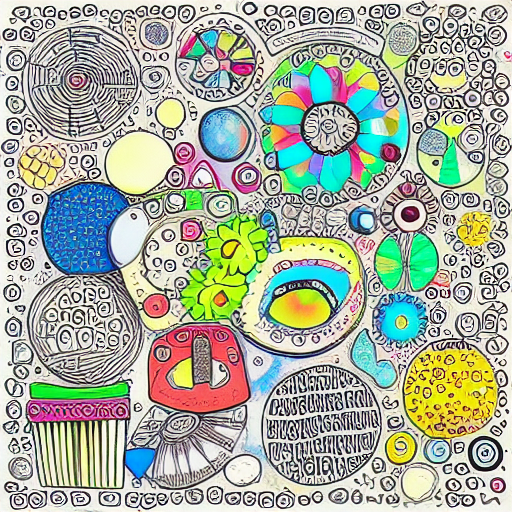If you’re having trouble deciding how to organize your digital files, don’t worry – there’s a solution. Digital file organization can be as simple as labeling your folders in plain language or creating a date-based structure. The secret is to designate one person to be the go-to person for questions related to file organization.
Date-based structure
There are several ways to organize your digital files, but date-based structure works best when you keep similar files for a long period of time. For example, you can create a folder for each year of your business’ financial reports. Within that folder, you can create subfolders for each month or week. This makes it easy to locate files relating to a particular period of time.
Once you’ve decided on a system, make sure everyone follows it. Otherwise, your digital files may take over your life. Be specific with your goals, and consider the needs of people who aren’t as tech-savvy or use digital files only occasionally. This will make it easier to keep track of the files you need and not lose anything.
Another option is to group files based on their type. This approach can be helpful for those with many files or for a single company. Files can be grouped by date or client, and it is also ideal for people who do repetitive tasks. If you have a lot of different types of files, you can create subfolders based on their type to make it easier to find the ones you need.
When you organize your digital files, you should group similar items together. You can also create sub-categories. When naming folders, use intuitive names. This is essential for finding your files. Using the right naming conventions will help you organize your digital files.
Another method of organizing digital files is by using metadata. This can help you identify important pictures or documents. The naming convention must be consistent and clear. File names should contain the date of the file. Adding the date to the file name will make it easier to find the file.
Filtering digital files with labels
Filtering digital files with labels is a great way to keep track of your files. This system makes it easy to find and share your work with others. File names should begin with the project or department, followed by a keyword or two. Spaces are acceptable, but some organizations won’t allow them. Also, avoid using special characters in filenames, like hyphens.
Once you’ve chosen a system, it’s time to get everyone on board. This means communicating it to everyone in the household and making sure you’re consistent. Otherwise, it could become too complex and take over your life. Be clear about what you want to accomplish with your system, and consider the needs of those who may not be as tech-savvy as you are.
Using plain language to name folders
Using plain language to name folders when you organize digital files is an effective way to make them easier to find. Start by asking yourself what each file is for, and keep the name as short as possible. Include hyphens or underscores in the name, but avoid adding unnecessary information. It’s also helpful to avoid using special characters, especially if the files are located on a website.
Using plain language to name folders is an excellent way to avoid orphan files. Because folders can have several sub-folders, it’s important to make sure everyone who can access the system can understand the contents of each one. Another way to avoid orphan files is to name each file using descriptive language. For example, a folder containing invoices may have sub-folders named “2018,” “2017,” and “2016.” Using descriptive file names instead of abbreviations is a great way to avoid confusion and unnecessary effort.
While the purpose of using plain language to name folders is to ensure that files are easily accessible and can be easily searched, it’s important to use date-based names. Windows’ file path limits are 260 characters. However, you can use longer and more detailed names if you want to share your files via email or mobile devices.
Folders are a crucial part of digital file organization. They help you to organize your work and keep track of what you’re working on. Moreover, they allow you to visually put your work away, making you feel more organized. So, if you want to organize your digital files with minimal effort, use folders and tags together.
When it comes to organizing your files, choose a system and communicate it to others. Then, follow the system consistently. Remember that digital file organization can quickly become a stressful task if you’re not consistent. Therefore, make sure to be clear on your goals and communicate them to your team. Also, keep in mind that some people might not be tech-savvy and may be hesitant to use digital files.
Creating a system that works for you
Digital files can quickly accumulate in an unorganized manner. Although they may not create a physical clutter, they can take up precious time because they are not easily accessible. If you want to save time and become more productive, you need to make the investment in creating a system for your digital files.
The first step in organizing digital files is to decide what system is best for you and your family. Once you’ve decided on a system, be sure to communicate it to everyone. The key to success is consistency. Otherwise, you’ll find yourself losing documents you thought you had lost or deleted. Luckily, creating a system for your files doesn’t need to be a complicated process. By using digital tools and setting up a file structure, anyone can easily reduce the amount of digital clutter they have.
A system for digital file organization may include creating folders and categories to help you find specific files. For example, if you’ve organized your documents by department, then make sure that each folder has a name that begins with that department. This will make finding files easier. Similarly, if you organize your files by keyword, then use keywords that reflect the content of the file. You can also include hyphens and underscores in your file names. Make sure that you don’t use spaces in the file name, as spaces can cause an error message when the file is accessed. When creating a system for organizing your digital files, gather feedback from people in your organization. This way, you can improve the system over time.
Another tip for ensuring your files are organised is to designate a go-to person who can help you when you have questions. It’s important to designate someone who has mastered the art of file organization. You don’t want to stress out over digital file organization. Instead, you’ll end up wasting time and effort.
Having a system for your digital files is important, especially if you’re not naturally organized. Without one, you’ll end up with a computer with random files scattered across the desktop and no way to organize them. A system will make finding files easier, so that you can focus on the things that matter to you.