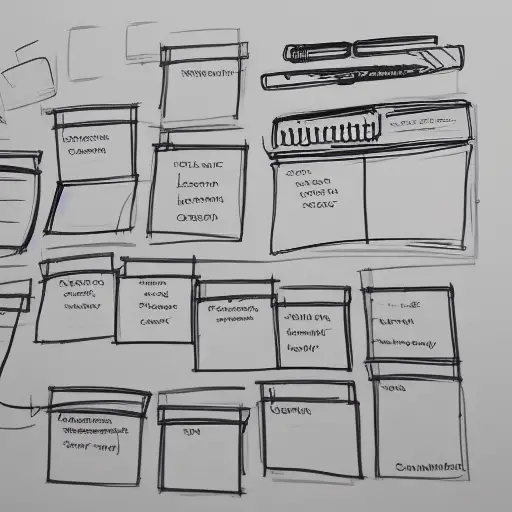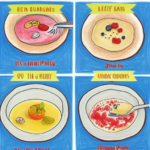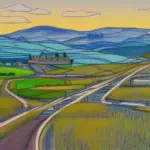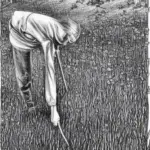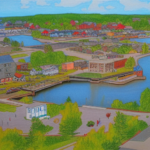You can organize your day at work by making a to-do list and creating a daily routine. It is also possible to automate some tasks and group similar ones. These steps will help you stay on track and avoid side-tracking. Using a calendar is also a great way to make sure you don’t forget any important tasks.
Creating a daily routine
Creating a daily routine at work can be beneficial for your health, professional development, and motivation. It will also help you manage your time and achieve your goals more quickly. A daily routine can also help you find time for new activities and hobbies, such as language classes or professional certifications. In fact, many successful professionals have routines that help them meet their personal and professional goals.
The best way to start creating a routine is to identify what tasks you need to complete every day. Creating a routine will help you stay organized and in control, even during stressful situations. For instance, you can make a daily outline of what you need to do, and then check off those tasks as you go.
In addition to maximizing your time and avoiding burnout, creating a routine can help you avoid impulsive behaviors and maximize your creativity. Creating a daily routine can also help you achieve your goals by improving your mood, reducing stress, and maximizing your productivity. But what can you do to achieve the best results?
You may think that you have no time to accomplish important tasks. However, by defining your tasks and incorporating them into your daily routine, you will be more likely to stay on track and achieve your goals. Creating a daily routine for yourself can be challenging, but you can start small and experiment to find what works for you. You may be able to use an online calendar or daily schedule template to help you create a daily routine that will help you meet your goals.
Creating a to-do list
The key to making a to-do list for your workday is to write down specific tasks. It’s better to write down something concrete rather than vague, and to prioritize each task so that you don’t spend too much time on it. For instance, you could write down “write a blog post outline.” You should also assign a priority rating to each task.
Creating a to-do list helps you remember what you have accomplished. You can make a digital version of your list, and share it with others so that they can see what needs to be done. However, creating a to-do list is not an easy task, and many people struggle with this. The key is to pick a time in your schedule each day to organize your tasks. This can be in the morning, before colleagues wake up, or during your lunch hour.
You can create a to-do list in paper form, or you can use a digital app. It’s best to pick a system that works for you, and one that you can access from different devices. It’s also important to choose an app that allows you to share your list with others.
While creating a to-do list is helpful for managing your tasks, you should remember to distinguish between important tasks and those you’d like to do later. You don’t want your to-do list to be too long and unmanageable. You can also create a separate list for goals. This will prevent you from spending more time writing down non-essential tasks.
Automating tasks
Automating tasks for organizing your day at work can help you make the most of your time. Writing emails is a time-consuming task that diverts you from more important work. You can automate this task by using an automation tool. Automation tools also enforce work-in-progress limits. This prevents overwork and ensures higher quality work.
Automating tasks for organizing your day at work can also help you free up time for other high-value work. You can finish projects faster and breeze through deadlines. With this extra time, you can spend brainstorming new product features or improving existing ones. It also keeps important details from falling through the cracks. Besides freeing up time, automation also allows you to achieve a better work-life balance.
To get started, choose a tool that meets your organizational needs. The platform should have a user-friendly interface. Look for a low-code platform, which is easier to use and does not require any advanced technical skills. Also, check whether it integrates with other platforms, such as project management platforms.
Moreover, automation can also increase employee productivity by reducing the number of employees doing routine tasks. It allows employees to spend more time on other tasks, which increases their productivity and engagement. For example, by automating meeting agendas, you can save your team valuable time. For this, you can use a collaboration tool such as Fellow.
Grouping similar tasks
Grouping similar tasks to organize your day at the office can help you achieve greater productivity by eliminating unnecessary distractions. For example, you could designate a certain time to check email instead of catching up on them whenever you feel the urge. In addition, grouping similar tasks by category can help you complete more work in a given amount of time. Remember to set aside time for rest and relaxation, too!
Another technique for organizing your day at work is time batching, which involves grouping similar tasks into blocks of time. You can schedule two 20-minute blocks to process your email instead of checking it every fifteen minutes. Time blocking is another effective time management technique that pairs with task batching. It helps you schedule specific activities, such as working on an important project, so you can ensure that you allocate enough time to finish it.
Grouping similar tasks is also effective at increasing your efficiency. Even though multitasking is an important skill, switching back and forth between tasks can bog you down and hinder your progress. In order to avoid this problem, Henry Ford, a manufacturing executive, created assembly lines. Rather than assigning employees to work on different tasks, each one could focus on a single task.
Using task batching to organize your day at work is an effective way to reduce the risk of multitasking and improve your time management. This technique encourages you to group tasks that are similar so that you can do them all at once, eliminating the risk of making mistakes or interruptions. It’s also an excellent way to increase productivity and achieve high-quality work.
Minimizing distractions
The key to being productive at work is to limit distractions. Try to schedule your most important tasks first thing in the morning. This is known as “eating the frog” and ensures that your high-priority work is done without any interruptions. It will also help you to focus for longer.
One of the most important things to remember when reducing distractions is knowing your own personal limitations. Our brains and bodies signal us when we can’t focus. If you want to avoid a few distractions throughout the day, learn to recognize these signals and reduce them when possible.
Another good way to reduce visual distractions is to make your workspace neat and organized. For example, having a workspace tray for your current project and incoming work will help you stay focused. However, if your workspace is disorganized, you may have to use some unique organizing methods. If you are a visual organizer, you might not be able to follow common organizing tips. In this case, you can create a plan to minimize your distractions and share it with others. By sharing your visual organization techniques with others, you can help them stay focused on their work, as well.
Another effective way to avoid being distracted at work is to plan your day in advance. By doing this, you can ensure that your day is productive and you can avoid being distracted by email, text messages, and other things. Also, you can eliminate interruptions by storing your phone in a drawer, setting up expectations for when you should respond to emails, and so on. You can also use a timer to set boundaries and avoid unnecessary interruptions.
Creating a backlog
The first step to creating a backlog is to determine what the goals are. The backlog should be broken down into short-term and long-term goals. The short-term items should be detailed and planned, while the long-term items can be more vague. If you are working in a project environment, you may want to separate the backlog into categories that make it easier to manage.
Using a backlog can also be helpful when project teams are working on multiple projects. Having a visible list of work that is prioritized will help the team see what needs to be done and what is important. It can also help the team see which items are most important to the business.
After creating a backlog, you can use the system to track progress on the issues. The Issues list provides a variety of view options, including a tree-like structure that allows you to prioritize and filter issues. This functionality allows users to create different hierarchies of issues and reorder them as necessary.
The backlog is an essential part of Agile project management. It gives teams a single source of focus. As the product owner, your job is to prioritize and manage the backlog, and make sure that the items on the backlog add value to the business. You should also have a product backlog, which is a list of high-level features that will be developed into epics and user stories. You should be careful to balance the requirements of the backlog with the details.