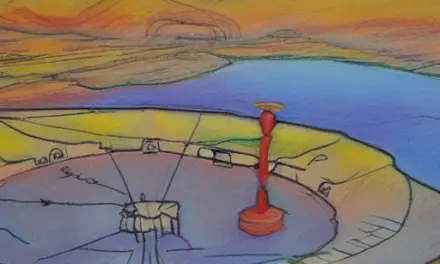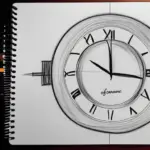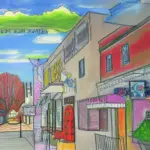There are many ways to improve your organizational skills at work. Some of them involve silencing your cell phone or setting it to ‘do not disturb’. Others require you to set up a to-do list and schedule. Whatever your situation, it is important to find the methods that work best for you.
Decluttering your workspace
Decluttering your workspace at work can be a big challenge, but it’s one that can be extremely beneficial for your health and productivity. First of all, by cleaning your workspace you will rid it of any negative energy and make it easier for you to work. Decluttering your workspace can also help you focus better and be more productive.
To begin decluttering your workspace, you should empty out your drawers and put items in a box. Make sure you put back only the things you use regularly. This will help you avoid being distracted by old project plans or meeting notes. Once you have decluttered your workspace, make it a habit to keep it that way at the end of the day.
One of the best methods for decluttering your workspace at work is to use boxes. You can label the boxes with the type of item they contain, making it easier to find what you need. Another method is to use a timer. Having a timer set to 10 minutes will help you keep track of how long it takes you to clear everything.
You can also use wall hooks to store personal items. This will prevent your desk from becoming cluttered. In addition, having a designated place for everything is a good way to keep your desk uncluttered. Finally, investing in new organizers and file cabinets can help you reduce the amount of clutter on your desk.
Another great way to declutter your workspace at work is to go paperless. Not only will this save you space, it will reduce your carbon footprint. Decluttering your workspace at work can also increase your office’s productivity. By reducing paper clutter, you can create more space. It will also help you to use your desk drawers and filing cabinets better.
Having a cluttered workspace can also lead to emotional distress. It makes it difficult for you to focus on your work, and you’ll be prone to distractions and feelings of guilt. It also increases your chances of losing important documents. It is also a potential breeding ground for germs, which can affect your productivity.
Creating a schedule
When you’re creating a schedule for your employees, you want to be sure that everyone is on the same page. This means taking into consideration what the strengths and weaknesses of different employees are, and creating a work schedule template based on them. For example, if you’re a restaurant manager, you’d want to avoid scheduling the less efficient employees for long hours and instead focus on scheduling the more efficient ones. The key to a work schedule is keeping everyone on the same page, whether that means scheduling the most efficient employees or avoiding scheduling those who are more personable.
Creating a schedule also means using the right tools. Using an online calendar and tools such as Word and Excel can make the process more efficient. You can even use free online versions of these programs, such as Google Docs and Google Sheets. These tools can streamline the process and save you time.
A good schedule will make employees feel more in control of their workday. Knowing when they have to be at the office will help them feel more productive and positive about their jobs. Creating a work schedule may seem like a daunting task, but the benefits of having one are well worth the effort. The key to keeping a schedule is consistency, and some schedules stick better than others.
A good work schedule will allow you to assign tasks to each employee, as well as their daily, weekly, and monthly responsibilities. Some teams have different schedules, such as those for customer service representatives. For example, a customer support representative may need to work 9am-5pm. It is important to make sure that everyone understands what they’re responsible for, and that everyone is aware of what is expected of them.
When creating a schedule, it’s best to use a shared document that can be distributed to other people at the same time. Using a scheduling app can make this process simple and efficient. Most scheduling apps will allow you to create a common document online. Once you’ve made the document, you can give other people access to it and make changes as needed.
Automating tasks
Automating tasks at work is a great way to improve productivity and efficiency. For example, a sales associate may spend time creating and organizing schedules. An automated tool can handle this task for them and allow the sales associate to devote their time to more important tasks. As a result, productivity and efficiency will increase and employees will have more time to focus on doing their jobs well.
Several automation tools are available, including Zapier and IFTTT. They make it easy to connect various solutions and automatically complete tasks. For example, Gmail can talk to your Dropbox account, and Twitter can automatically send a message to your Slack channel. You can also set up rules that will automate different tasks.
Documenting the tasks you perform on a daily basis will help you determine whether or not they are suitable for automation. You can also track the time spent on each task using time tracking software. Once you have your time-tracking data, you can begin automating tasks at work. These tasks can be as simple as sending an email to an email, or as complex as setting up a timer on your desktop.
Creating a to-do list
Creating a to-do list can help you stay organized and prioritize tasks. It also helps you stay on top of important decisions and projects. It can also reduce your stress and anxiety levels. To get started, create a list of important tasks that you need to complete today.
When creating a to-do list, choose a medium you can use to write it on. When making your list, make sure to write specific tasks – not generic tasks. If a task is too vague, you may not follow through. For example, if you need to write a blog post outline, you need to make it specific. Next, assign a rating to each task.
Some people use to-do apps for this purpose. These apps allow you to create new lists and rename old ones. You can also write down new tasks quickly so you don’t have to dwell on them later. These tools also have keyboard shortcuts so you can quickly add tasks to the list.
Creating a to-do list can help you stay organized and motivate yourself. It also helps you set short-term goals and reduce stress. You can also organize your list with deadlines. You can also share it with others so they know what needs to be done. This method can help you stay on top of everything at work, even when you’re busy. But you should always remember to make a list every single day!
You can reframe your to-do list by connecting it to your bigger purpose at work. By connecting the tasks to the bigger goal, they will feel more important. This helps you feel motivated and successful in tackling larger tasks. You can also use your to-do list to remind yourself of your accomplishments.
A to-do list at work can be a huge time saver. It can help you prioritize tasks and free up your time for more important tasks. Having a clear list allows you to see the importance of each task and decide which one should be completed first.