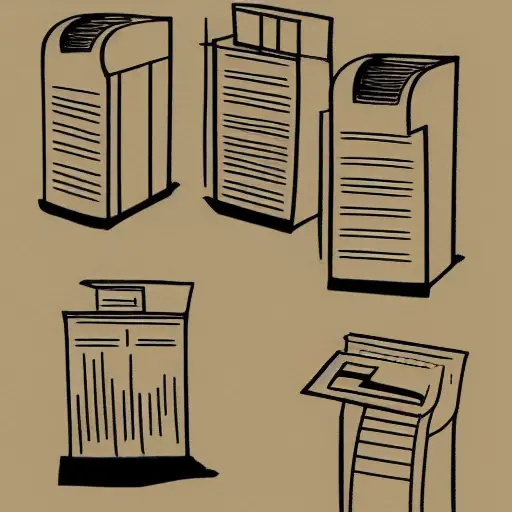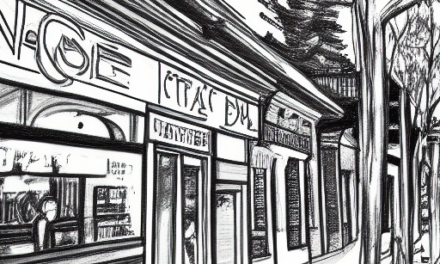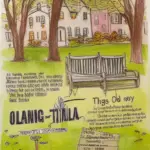Filing is never fun, but it does not have to be a painful experience. The satisfaction of neatly organized files can make the task more bearable. With the proper tools and filing tips, filing can be a breeze. These tips for office filing will help you make the filing process less of a chore.
Keeping files organized
One of the most under-appreciated aspects of being organized is keeping files organized on your computer. Time wasted digging through files is time that can be better spent working towards a goal. You’ll soon find that your document list is growing steadily, so it’s essential to keep files organized well.
First, gather up all the files that are no longer needed or relevant. Identify which files can be deleted or filed to a different folder. This will free up valuable space in your filing system and prevent you from spending too much time organizing files that no one will ever need. This process can be done on a departmental level or over the whole system.
Another way to keep files organized is to assign color codes to them. Assigning a color code will help you find files easily and quickly. Also, assign a label to each file, so that you know exactly what it is. If your files are important, you can store them in a safety deposit box. Otherwise, you can store them in weather-tight containers.
Another method to keep files organized is to store them in folders. You can keep folders for different projects, such as projects that are completed and ongoing. You can also keep “To File” folders where you store papers on a weekly basis. You can even use desktop organizers to keep your desktop clear and organized.
Creating a digital filing system
Creating a digital filing system for your office requires you to decide which system is best for you. Then, you can create folders for different categories of documents, such as files related to your classes. This will help you categorize and find documents easily. Moreover, you must ensure that the system you create does not interfere with your workflow. You can choose to store your documents by department, chronology, or by name. You can also organize your digital files according to subcategories.
Another important factor to consider is the accessibility of the system. You do not want to spend countless hours going through documents, only to find that they are stored in a different folder. Hence, you should choose a system that is easy to use and has an efficient layout. The layout of your digital filing system should be intuitive enough to make it easy for you to access the information that you need.
A good filing system will allow you to share files with others, and they will be easily accessible. You can also restrict access to certain files. Another important benefit of having a digital filing system is that it saves you time and money. This is because you won’t have to go through all the hassle of searching for a document – a task that can take up to an hour and cost as much as $122 per hour, according to PricewaterhouseCoopers. Additionally, an electronic filing system will allow you to access the documents from anywhere at any time.
Creating a paper workflow system
In addition to reducing office paper clutter, an efficient document management system will allow you to control access to documents. You can also go back in time to find a particular version of a document. This will reduce schedule delays and productivity losses. Furthermore, document management software will integrate with all your document production software, making your document management process seamless.
Using a digital document management system like DocuWare can help you achieve this goal. It can help you digitize invoices, automate approval notifications, centralize employee records, and more. It also offers real-time document management. It will help you save time and money while still maintaining the same high-quality service.
Sorting documents in relevant categories
When filing office documents, sorting them into categories makes it easier to find the information you need. Having color-coded folders for various categories can save you time when browsing through files. In addition, you can also organize your files into sub-categories. Each sub-category should have a corresponding heading.
Some documents are dated or time-stamped, and should be filed in chronological order. This is helpful for keeping track of activities and decisions within an organization. Undated documents should be organized by frequency or importance. Organizing them alphabetically by client name is a great option as well.
Organizing papers is easier when you separate them by type, category, or purpose. You can also use color coding to help you keep track of the system. The first category is household, which should contain general household papers, such as bills, marriage certificates, and mortgage documents. Once you’ve sorted through the general household documents, you can create specific subcategories for each person.
Next, decide on what to do with the papers that don’t fit in the categories. You can shred or recycle papers that don’t fit into other categories. Another category is miscellaneous, where you place papers that don’t fit into any of the major categories. If you’re a law office, you might organize files by general case types.
Using temporary folders
There are many reasons why you might want to use temporary files for your office filing. For instance, a word processing program may crash, leaving an incomplete text file on your computer’s hard drive. If this happens, you may be able to recover the lost text by finding the file in your temporary folder. To do this, open the Windows Search tool (by pressing the Win + S shortcut) and type in “%temp%”. This will open up a search window that includes the temporary file entry.
Another reason to use temporary files is that they are great for storing files temporarily. Some applications use these files to run faster, while others use them to create recovery backups. These files are usually generated when a program needs to modify data or perform inter-process communication. This happens most often in Microsoft Office applications, which create temporary files when you open a document.
If you want to remove the files and folders that are stored in temporary folders, you can either delete them by deleting the folders or by deleting them. If you are using Windows, you can delete the files or folders by clicking on the Delete key on the keyboard or by pressing the Delete button in the Home menu. If you do not need to delete these files, you can always restart the computer system, which will improve its performance.
When using programs that create temporary files, be sure to close the programs before deleting them. Many programs store these files in the programs folder. However, if you are not using the program on your PC, the temporary files will only take up space and slow down your PC.
Using labels
Using labels to label office files is a great way to keep your documents organized. Labels are large and consistent, making filing faster and easier. You can use block letters for handwritten data, but it is important to write everything in uppercase letters to make sure it is alphabetically correct.
Labels are customizable and can be used in a variety of ways. You can require users to fill out a label, or assign a color to it. The name of a label can be anything you choose, but you should avoid using names of confidential information. Labels can also be shared across the organization. You can create as many labels as you need for your organization.
When creating labels, you can choose to restrict access to them or to specific users or groups. For example, you can limit access to your files by labeling only items that belong to your Workspace Edition. This feature is useful if you have different users with different access levels. If you don’t want everyone in the office to see your files, you can restrict label access to specific users.
Using labels to organize your files is a great way to keep them organized. Clutter can distract you from doing important work, cause you to lose focus, and create anxiety. Using labels in your office will help you to keep your papers organized and make it easier for others to understand and access them. Labels should be simple, so they’re easy to read and use for the rest of your office staff. Try not to be overly detailed; start with broader topics and then add additional layers as necessary. Labeling your folders will also help you to keep your folders and labels consistent and standardized.